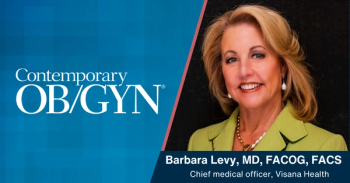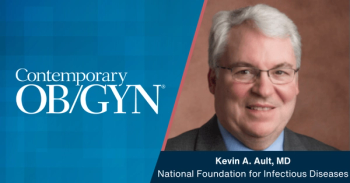
Digital OB/GYN: I know I need a tablet, but which one?
A look at Apple’s iPad Pro and Microsoft’s Surface Pro 4.
In a soon-to-be-published article in the International Journal of Medical Information, researchers report on a program designed to evaluate the effect of tablet computers at a busy healthcare organization. Over the 18-month study more than 40 providers were surveyed about their experience, and “more than half of [the] providers perceive[d] the use of the tablet device as having a positive effect on patient communications, patient education, patients’ perceptions of providers, time spent interacting with patients, provider productivity, process of care, satisfaction with EHR when used together with the device, and care provision.”1 Providers liked their tablet experience and were able to integrate the devices into their daily workflow in a meaningful manner.
Since we last featured tablets in this column in 2013, the tablet landscape has changed dramatically.2 For starters, the field has narrowed to 2 main manufacturers (Apple and Microsoft), the features have expanded exponentially, and prices have aligned (entry-level for both devices is $799). But while these 2 devices are nearly ubiquitous in healthcare institutions across the country, their features are very different.
In the article referenced above, the authors state that “[g]ender, number of years in practice, practice type (general practitioner vs specialist), and service type (inpatient/outpatient) were found to have a significant effect on perceptions of patient satisfaction, care process, and provider productivity.”1 If you began practicing in the paper-chart era, the concept of integrating a device without a keyboard, let alone a computer, could be foreign and uncomfortable. However, since the authors deployed only Microsoft Surface tablets, it’s quite possible that study participants were not familiar with Windows 8 and would have been more facile with an Apple operating system. Unfortunately, research on this topic is so new that this is the sole best study to address integrating tablets into a provider’s daily workflow. So back to the question at hand: Which is the best device?
To simplify my analysis, I focus here on the higher-tier, entry-level devices from Apple and Microsoft: the newly released iPad Pro and the newly released Surface Pro 4, respectively.
The iPad Pro, like its predecessors, utilizes Apple’s iOS operating system, but now features a big, bold, and truly beautiful 12.9-in screen, quad speakers, and an optional (proprietary) pencil and keyboard. The Surface Pro 4, like its predecessors, utilizes Microsoft’s Windows operating system but the resolution of the 12.3-in screen is improved, the quality (and volume) of the built-in speakers is boosted, the included pen has been beefed up, and it has an optional keyboard.
Build and design
The iPad Pro’s slightly larger screen means that it is taller and wider. Because it lacks the connectivity ports of the Surface Pro 4, it is also thinner and lighter. When carrying the 2 devices (without the optional keyboard screen covers), I thought that the iPad Pro (with an aluminum case) felt larger and more solid than the Surface Pro 4 (with a magnesium case), which felt smaller but denser (since it weighs slightly more). Below are the specific dimensions of the devices:
iPad Pro: 12.0 x 8.7 x 0.3 in (306 mm x 221 mm x 7 mm) and 1.6 lb (713 g)
Surface Pro 4: 11.5 x 7.9 x 0.3 in (292 mm x 201 mm x 8 mm) and 1.7 lb (783 g)
Of note, when the Apple Smart Keyboard is added to the iPad Pro, the weight goes up to 2.3 lb, and when the Microsoft Type Cover is added to the Surface Pro 4, it weighs 2.4 lb.
Display
While many of us appreciate small devices that are easy to carry, large-screen devices are easier to use because they are easier to see! Both the iPad Pro and the Surface Pro 4 have large bright screens and the iPad Pro’s is physically larger. However, the Surface’s has more pixels per inch than the iPad’s (267 dpi vs 264 dpi) and is measurably brighter than the iPad Pro (382 nits vs 372 nits). To the untrained eye in the sub-par lighting of America’s hospitals and clinics, it is nearly impossible to differentiate between these two. In fact, I found that both of them provided images/video that “popped” off the screen and that were both bright and enjoyable to watch for a prolonged period of time (Netflix works great on both devices).
Both screens can handle “split screens” while still providing rich viewing. The only caveat was that the iPad Pro cannot show 2 screens of the same application (ie, spreadsheets in Excel, documents in Word, etc.), while Windows allows for splitting the screen in any way that the user desires. I wish I could take advantage of the iPad Pro’s canvas with whatever content I desired, but maybe that will be an update in future versions of iOS.
Buttons, security and stuff
Both the iPad Pro and the Surface Pro 4 have integrated biometric security. The iPad Pro has a blazing-fast fingerprint scanner integrated into its Home button and the Surface Pro 4 capitalizes on its forward-facing built-in camera to recognize the face of the authorized user. Given that security and authentication are of paramount importance in healthcare, it is great to see that both devices take security seriously. For Surface Pro 4 users who are fingerprint authentication junkies (or who run applications that require fingerprint authentication), there is an optional Microsoft Type Cover that has an integrated fingerprint reader next to the trackpad.
With respect to ports, like the other members of the Apple iPhone/iPad family of devices, the iPad Pro only has the proprietary Lightning port that can be used to connect to external flash drives, card readers, or displays. The Surface Pro 4, like earlier models, not only has a standard USB 3.0 Type-A port, but it also has a microSD memory card slot, which can accommodate up to 200 GB of additional storage (quite handy when migrating from device to device or swapping photos).
For healthcare, Microsoft is the clear winner with its ports, because USB drives and devices are ubiquitous and allow for significant expansion of memory and features (ie, simply plugging in a Nuance PowerMic for Dragon Dictation or PowerScribe 360).
Stylus (pencil/pen)
Both devices allow users to input information with a stylus. The iPad Pro has an optional $99 Pencil, and the Surface Pro 4 has an included Pen. The Apple Pencil (which cannot be attached to the iPad Pro when not in use) is much larger than the Surface Pen, has internal sensors to detect pressure and also the angle of your hand; unfortunately, Apple does not publish the number of sensors within the device.
The Surface Pen, which has internal magnets that allow it to be stored on the device when not in use, reportedly sports 1,024 degrees of pressure sensitivity, has an integrated digital eraser on the back, and even allows the user to program the eraser so that when it is pressed, programs open automatically (its default program is OpenNote).
While I’ve always loved the concept of a stylus, I’m still a Bluetooth mouse, trackpad, finger-tapping user. In fact, I always find that when I’m using a tablet and wearing a white coat, my stylus ends up in my pencil pocket and stays there until I buy a new device.
Keyboard
The iPad Pro’s $169 Apple Smart Keyboard lacks a touchpad and is not backlit. It pales in comparison with the Surface Pro 4’s $129 keyboard, which has a highly sensitive trackpad and adjustable backlighting for a great natural typing experience. If you are hoping to use either of these devices as a laptop replacement, a keyboard is a must.
Performance
When it comes to battery power, with general usage, the iPad Pro lasts longer than the Surface Pro 4 due to the iPad Pro’s 10,307 mAh battery, which is nearly twice the size of the 5,087 mAh Surface Pro 4’s battery. I have found that both can last close to 8 hours depending on the application being used, WiFi connectivity, and number of times the device is turned on and off, but the iPad Pro seems to always have a little more in the tank at the end of a grueling day.
With respect to raw computing power, the iPad Pro utilizes the proprietary 2.26 GHz dual-core Apple A9X 64-bit processor, while different versions of the Surface Pro 4 have the ability to be configured with the Intel Core m3 2.2 GHz processor, the 3.0 GHz Core i5, or the behemoth 3.4 GHz Core i7 chips. The bigger the processor, the worse the battery power of the Surface Pro 4, since more power is needed to drive that big processor.
At the entry level, both devices offer seamless computing experiences, but when it comes to running native healthcare applications such as an electronic health record (EHR), the Microsoft Surface is the clear winner.
The success of the Surface Pro 4 in the healthcare computing arena comes from the fact that it is running true Windows, so it can easily run Windows applications. This means that all the computing power is dedicated to the desired program. The iPad Pro has to run a remote connection to a networked computer, so the experience is dictated by the speed of the remote connection and the ability of the iPad to process that information. The iPad does not handle EHRs with ease unless there is a specific application that can be downloaded in the iTunes App Store that is designed for the device.
Conclusion
Although the features of the latest iPad have been dramatically improved, it still looks and feels like a very large iPad. While it may be an ideal device for designers or those in industries with many iOS native applications, I found it to be lacking when I tried to use it with patients.
The Surface Pro 4, when coupled with the Microsoft Type Cover, is a true desktop/laptop replacement. It’s responsive, easy to use, and reliable. This is my third Surface family device and it’s the best one to date. Although I wish it had more than 8 hours of battery power, I can accomplish most of my daily tasks without reaching for my charger. The device is ready for primetime healthcare use.
References
1. Schooley B, Walczak S, Hikmet N, Patel N. Impacts of mobile tablet computing on provider productivity, communications, and the process of care. Int J Med Inform. 2016;88:62-70. Epub 2016 Jan 25.
2. Levine BA, Dan Goldschlag D. A healthcare-focused tablet primer. Contemporary OB/GYN.2013;58(3): 40-44.
Newsletter
Get the latest clinical updates, case studies, and expert commentary in obstetric and gynecologic care. Sign up now to stay informed.